Payments
As the Lead Product Designer at T-Mobile for Payments, I am responsible for all Digital Payment experiences across mobile, web, and native applications. I have led multiple initiatives introducing new Native Paymnent experiences for our customers. I manage three Product Designers as well as partner with internal stakeholders - Business Owners, Product & Development, and other internal teams - User Research, Design Systems, Accessibility, and Copywriting.
The Payments space is a complex and challenging area to design, I enjoy the work knowing that the experiences I deliver are critical to our customer's enjoyment of digital connectivity and it provides them with convenience and flexibility to pay their bills on the go. Each digital payment is also critical to the success of the business.
Manage AutoPay
As more customers rely on mobile experiences to accomplish their tasks, new native builds have been a key area of modernization. T-Mobile is currently going through an incredible period of Digital Transformation. One of the focused areas within Payments is the AutoPay Product Experience.
AutoPay provides customers convenient and flexible ways to digitally SetUp, Manage and Cancel their AutoPayments. To win customers, T-Mobile offers incentives with a line discount and opportunities to receive 3% cash back from Apple if they use Apple Card as a Payment method when enrolling in AutoPay. The Business also benefits from each customer who enrolls in AutoPay. Enrollment reduces the cost of Individual transaction, ensuring that the company gets paid on time on a regular scheduled basis.
For our customers, data shows they are looking for Savings, Convenience, Flexibility and Trust when using the AutoPay payment feature. 1 in 3 customers use AutoPay to pay their bill, they rely on flexible payment options and depend on secure and trusted payment processes. Our goal is to enroll more customers into the AutoPay experience.
The Problem
Unhappy AutoPay Customers
We recently learned from an influx of calls to the Customer Care team that 50% of our customers enrolled in AutoPay who were using Apple Pay as a payment method were not getting their 3% cash back from Apple.
Several areas were highlighted as pain points. The confirmation screens did not clearly show Apple Pay as the selected payment method and there was confusion switching between Apple Pay payment methods within the T-Mobile Digital Wallet causing a ton of friction. There so many complaints to the Frontline team that the issue was escalated to Callie Fields - the President of T-Mobile.
The Ask
As the lead Product Designer, I was asked to dive in and find out why customers are not getting their 3% cash back from Apple. Why is it confusing to switch between Apple Payment methods within the T-Mobile wallet and what is missing on the confirmation screen to leave customers feeling uncertain about their selected payment method?
With the an opportunity to build a new native AutoPay experience, here was a great opportunity to improve the current experience. First, I targeted the promise that T-Mobile is making to their customers.
The Promise
What I learned was quite clear, T-Mobile offers more flexible and convenient ways for new and existing customers to pay their bills by introducing Apple Pay as an additional Payment Method. If customers enroll in AutoPay they will save $5 per line and, if they select Apple Card as their payment method for AutoPay, Apple will give these customers 3% cash back on their monthly bill payment.
Discovery
Next, I took a deep dive into the current AutoPay Payment experience. I discovered that customers are able to add and select different payment methods within their T-Mobile Digital Wallet.
Bank Account
Debit Card
Credit Card
Apple Pay - triggers Apple Wallet
Landing Screen + T-Mobile Digital Wallet + Confirmation Screen
Findings
Landing Screen shows CC numbers next to Apple Pay logo
Digital Wallet shows two Apple Pay blades
Confirmation screen shows no reference to Apple Card
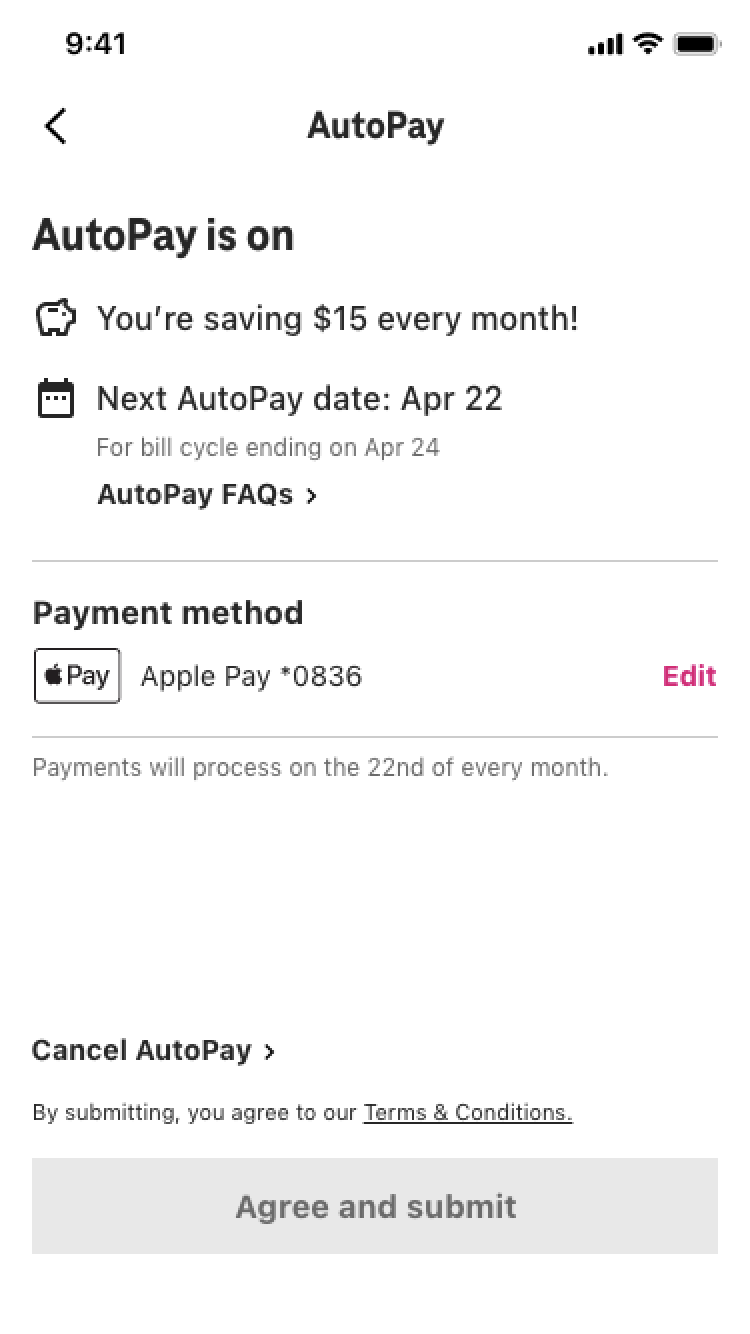
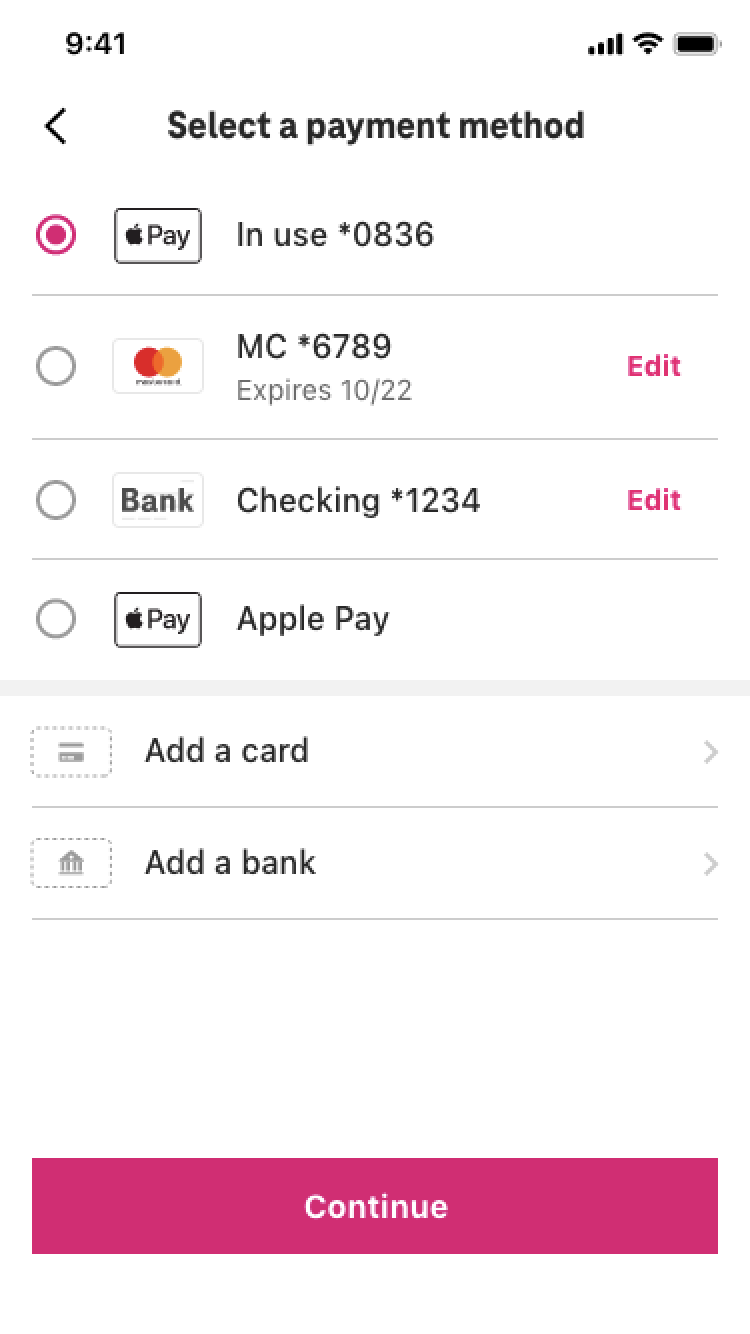

Apple Digital Wallet
Findings
When looking at the functionality of the T-Mobile digital wallet, - by selecting Apple Pay and then tapping continue, the Apple Wallet is triggered. Taking a deeper look validated questions on how to switch between Apple payment methods within the Apple wallet. A customer must select the Apple Card as a payment method to qualify for the 3% cash back incentive.
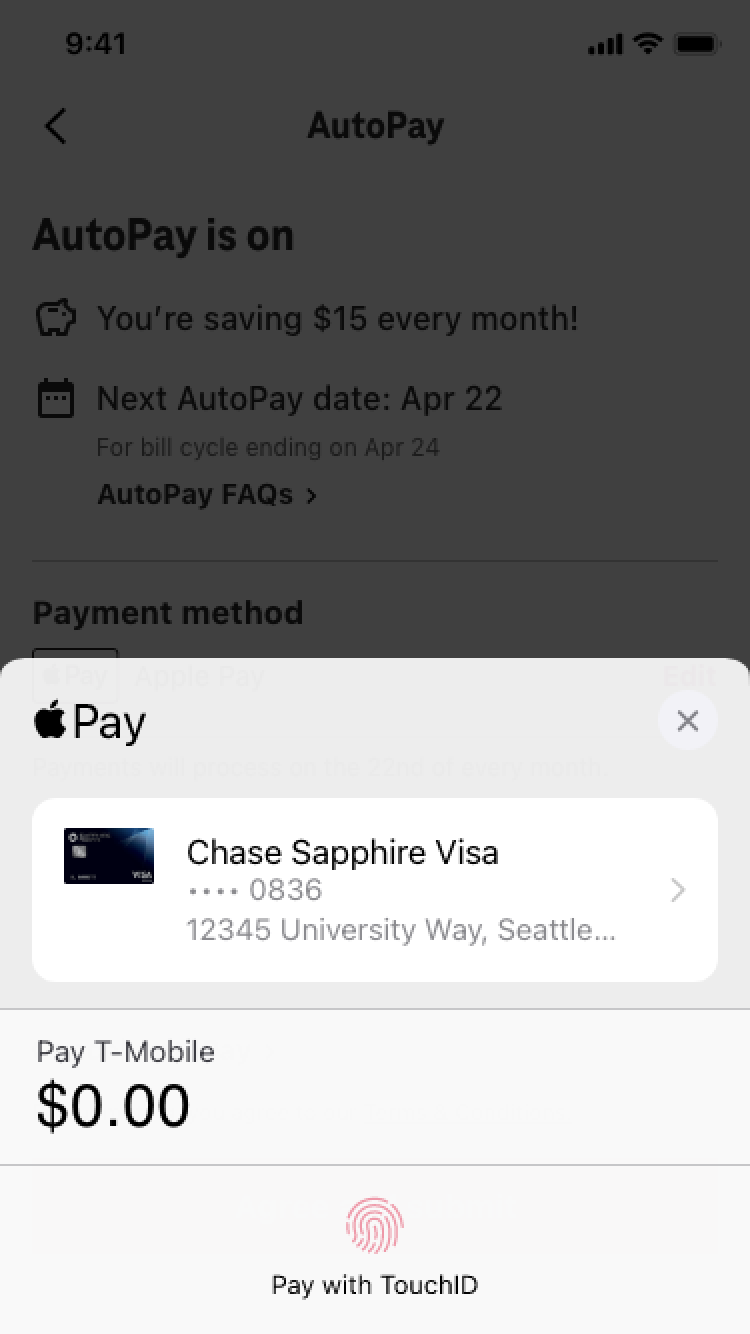
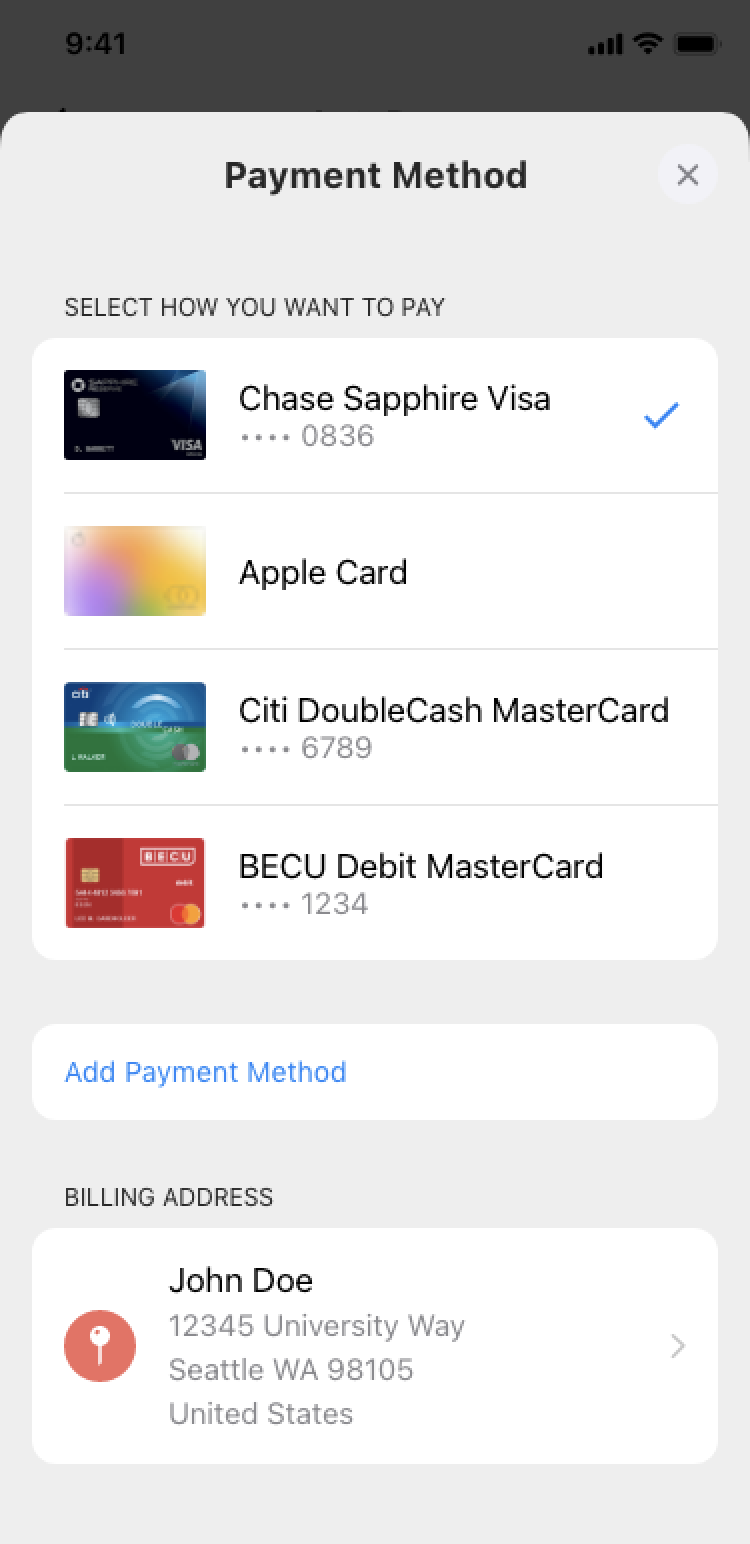
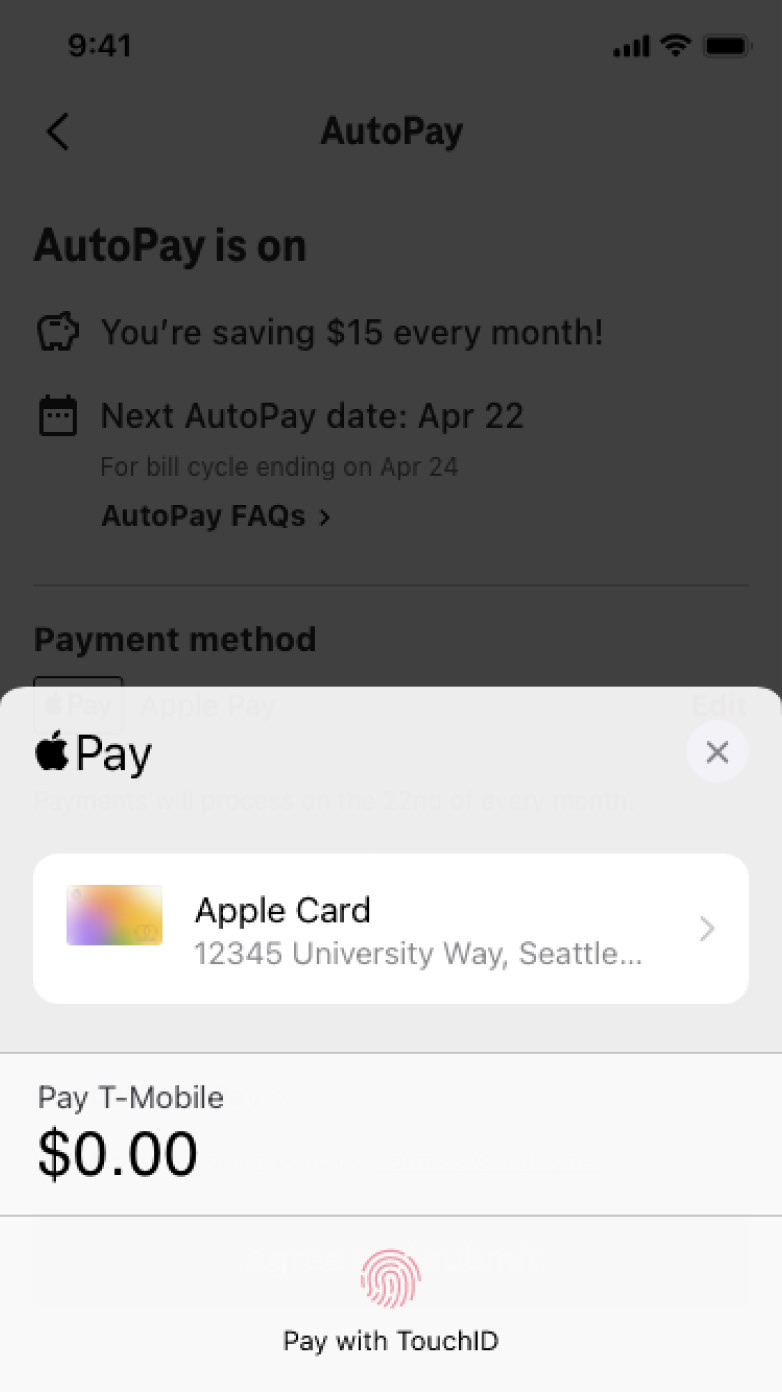

Solutions
Next, I recommended that we conduct a competitive analysis and document how other brands feature the Apple Pay experience within their digital wallets. We focused on other top brands like Starbucks, Nike, Uber, and others that offer Apple Pay cash back incentives. What we discovered is that these experiences were not only streamlined but were very convenient and easy to navigate. The Apple Pay functionality was consistent across these brand experiences. I then presented these learnings to our Product and Development teams and next recommended that we partner with our internal UX Research team to conduct a Usability Study.
Key Areas to improve
How to display Apple Card on the Landing Page
How to switch between Apple Pay cards within the T-Mobile Wallet
How to show Apple Card information on the confirmation page
Problem Solve
Collaborate & Problem Solve with Product & Development
Partner with UX Research Team to set up a Usability Study
Iterate & Prototype
Build out the current experience as a benchmark
Align with Product & Development with their ideas
Innovate & provide a better design solution
Usability Study
Prototype A
Goal: Feature the current web experience as baseline to test against new design concepts.
Questions: Test whether one or two Apple Pay touch points are necessary to manage payment methods
Is the experience familiar and seamless?
Does it align with other Apple Pay payment experiences?
Is it clearly communicated which Apple Pay method is used for the payment?
Prototype B
Goal: Feature a simple, intuitive way to manage Apple Payments.
Questions: Test whether one Apple Pay blade - provides minimal touch points for speed & efficiency
Is the experience familiar and seamless?
Does it align with other Apple Pay payment experiences?
Is it clearly communicated which Apple Pay method is used for their payment?
Prototype C
Goal: Feature a multi-step process to manage Apple Pay methods.
Questions: Test whether two Apple Pay blades are needed on the Payment Method Screen
Is the experience familiar and seamless?
Does it align with other Apple Pay payment experiences?
Is it clearly communicated which Apple Pay method is used for their payment?
Research Outcome
The Usability Study delivered some excellent findings!
Next Steps
With the positive customer feedback received in the Usability study, the Product & Development team were open to building the design my team recommended. A streamlined, familiar and seamless experience was preferred.
Results
A New Native Design Experience:
The Native Manage Apple Pay flow was rolled out in June of 2021.
Streamlined the product experience
Modernized the UI for Native & Web
An improved Customer Experience:
A 90% reduction in Customer calls to CARE
Customers understood how to manage their Apple Pay payment methods
Received their cash back from Apple
Recognition - Values in Action:
Act Like an Owner + Create Happy Customers + Lead & Inspire
“Susie Landed as UX Lead to Payment and Collection Journey when the team was at a critical juncture of requiring new UX - for brand new features (100% Digital PA, Payment Arrangement) and modifying existing features (OTP & AutoPay re-design). She had very little to no time to understand complex Payment Journeys, but was never hesitant to ask the questions to understand these flows and was willing to redo the designs based on Product & Development feedback or pushback on feedback as appropriate and delivered experiences that now enables customers to use these features with minimal to no friction. During UX review sessions, at critical junctures, Susie advocates the right solution on whether to implement the Development/Product/UX suggestions or recommend a usability study with customers before implementing when more than one UX option was available. It was a great experience and fun ride in working with Susie in all these key projects and Susie went above and beyond in delivering a quality product on time.”
Nag Paliniswamy - Product Owner | March 2021
My Learnings
Trust & stronger working relationships were built across the team, inclusivity was key.
It is Critical to partner with the UX research team to test with our customers.
Deliver quality designs, push for the best work for our customers.
Collaboration & teamwork earns trust and is critical to success.
Always put the customer first!